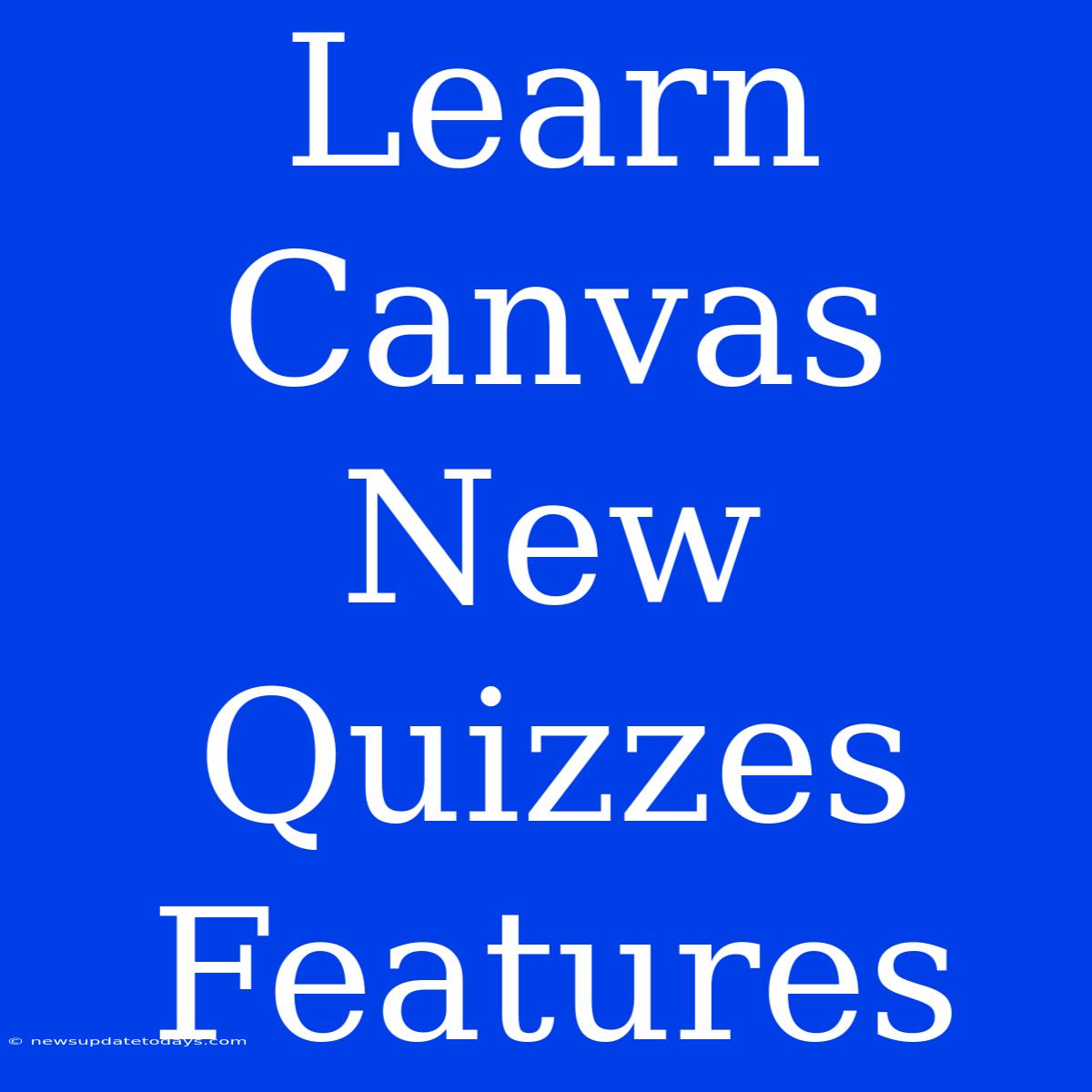Mastering Canvas New Quizzes: Unveiling Powerful Features for Engaging Assessments
Canvas New Quizzes represent a significant leap forward in online assessment. Gone are the limitations of the old quiz engine; in its place is a flexible, engaging, and insightful tool designed to enhance student learning and streamline the assessment process for instructors. This article delves into the key features of Canvas New Quizzes, showcasing their power and potential to transform your teaching.
Why Choose Canvas New Quizzes?
The transition to New Quizzes is worthwhile for several compelling reasons:
-
Enhanced Question Types: Beyond simple multiple-choice, New Quizzes offers a richer array of question types, including fill-in-the-blank, multiple answers, matching, jumbled sentence, and even equation editor questions. This variety allows for more nuanced and comprehensive assessments, tailored to diverse learning objectives.
-
Question Groups and Randomization: Organize questions into logical groups, controlling the order of presentation and ensuring fairness. Randomization options within and between groups help prevent cheating and promote individual learning experiences. This feature is a game-changer for creating robust and adaptable assessments.
-
Improved Feedback Mechanisms: Provide students with immediate feedback, tailored to their responses. This includes correct answers, explanations, and even links to relevant resources. This immediate feedback fosters deeper understanding and reduces common misconceptions.
-
Accessibility Enhancements: New Quizzes are built with accessibility in mind. Features like alternative text for images and keyboard navigation ensure all students can participate equally and effectively.
-
Analytics and Reporting: Gain valuable insights into student performance through detailed reports. Track individual and class-wide progress, identify areas needing improvement, and adjust instruction accordingly. This data-driven approach enables informed decision-making and personalized learning.
Exploring Key Features in Detail:
1. Question Banks:
Organize your questions into reusable banks, saving time and effort when creating multiple quizzes. This streamlined approach simplifies assessment creation and ensures consistency across assessments.
2. Question Type Flexibility:
Experiment with the diverse range of question types available. The jumbled sentence feature, for example, encourages deeper understanding of sentence structure and grammatical concepts. The equation editor allows for complex mathematical questions to be accurately represented.
3. Adaptive Quizzes:
Utilize the adaptive quizzing feature to create assessments that adjust in difficulty based on student responses. This provides a personalized learning experience and helps identify knowledge gaps more effectively.
4. Time Limits and Restrictions:
Implement time limits and other restrictions to maintain academic integrity and ensure focused engagement.
Maximizing the Impact of New Quizzes:
To truly leverage the power of Canvas New Quizzes, consider:
-
Strategic Question Design: Craft questions that align directly with your learning objectives, promoting critical thinking and deeper understanding.
-
Regular Feedback Analysis: Use the analytics to inform your teaching and adjust your approach as needed. Identify trends and address common misunderstandings.
-
Student Engagement: Communicate clearly the purpose and value of New Quizzes, motivating students to engage fully with the assessment process.
Canvas New Quizzes offer a significant upgrade for online assessment. By harnessing its features effectively, educators can create more engaging, informative, and effective assessments that support and enhance student learning. Embrace the change and unlock the full potential of this powerful tool.