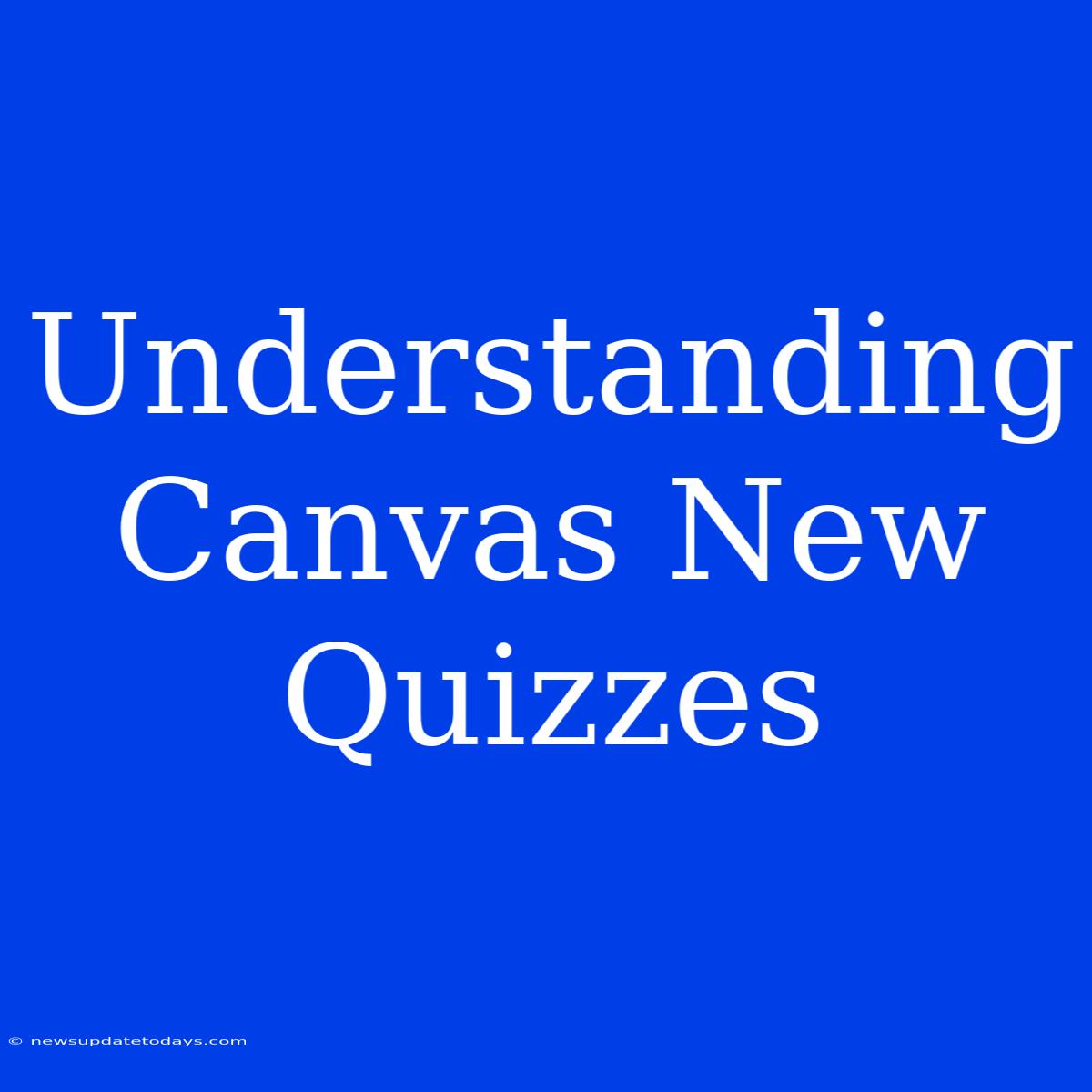Mastering Canvas New Quizzes: A Deep Dive into Enhanced Assessment
Canvas New Quizzes represent a significant upgrade in online assessment tools, offering instructors powerful features to create engaging and effective quizzes. This article delves into the key features and functionalities of Canvas New Quizzes, helping you leverage them to their full potential.
Why Choose Canvas New Quizzes?
Traditional Canvas Quizzes, while functional, lack the flexibility and sophistication of the New Quizzes system. Here's why the upgrade is worth considering:
- Enhanced Question Types: New Quizzes boast a wider array of question types beyond multiple choice, including fill-in-the-blank, matching, jumbled sentence, and even image-based questions. This allows for more diverse and comprehensive assessments.
- Question Banks: Organize your questions into reusable banks, saving time and ensuring consistency across multiple quizzes. This is particularly useful for large courses or when teaching similar material across different sections.
- Question Groups: Group related questions together, controlling the order of presentation and potentially offering different point values within the group. This allows for more nuanced assessment of complex topics.
- Randomization: Randomize question order, answer options, or even choose a random subset of questions from a question bank to enhance quiz integrity and prevent cheating.
- Improved Feedback: Provide immediate and specific feedback to students based on their answers, improving their understanding and learning experience. This includes incorporating media like images and videos within feedback.
- Accessibility: New Quizzes are designed with accessibility in mind, ensuring compliance with accessibility standards and making them usable for all students.
- Question Statistics: Track student performance on individual questions and identify areas where students struggle, allowing you to refine your teaching strategies and quiz content.
Exploring Key Features in Detail
Let's dive deeper into some of the most impactful features:
1. Advanced Question Types:
- Fill-in-the-blank: Create questions requiring students to input specific answers, allowing for more precise assessment of knowledge.
- Matching: Pair items from two lists, testing understanding of relationships between concepts.
- Jumbled Sentence: Challenge students to rearrange words to form a grammatically correct and meaningful sentence.
- Image-Based Questions: Incorporate images into your questions, making assessment more visually engaging and relevant to different learning styles.
2. Effective Use of Question Banks and Groups:
Creating and managing question banks is essential for efficient quiz creation. Organize questions logically by topic or concept, making it easy to reuse and update questions over time. Grouping related questions allows for more sophisticated assessment design, allowing you to control the flow and difficulty of your quizzes.
3. Leveraging Randomization for Enhanced Quiz Integrity:
Randomization significantly improves the reliability of your assessments, making it much harder for students to cheat by sharing answers. Experiment with different randomization options to find the best approach for your specific needs.
4. Providing Meaningful Feedback:
Use the feedback options to give students more than just "correct" or "incorrect." Offer hints, explanations, and additional resources to guide their learning process. This feature significantly enhances the formative assessment capabilities of Canvas New Quizzes.
Conclusion
Canvas New Quizzes provide a robust and versatile platform for creating engaging and effective online assessments. By understanding and utilizing its key features, instructors can significantly improve the quality of their teaching and enhance student learning outcomes. Take the time to explore these features and experiment with different approaches to discover how New Quizzes can best support your instructional goals.